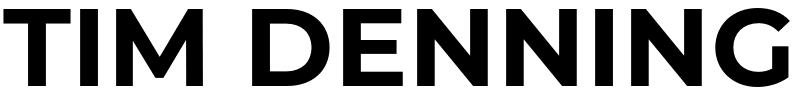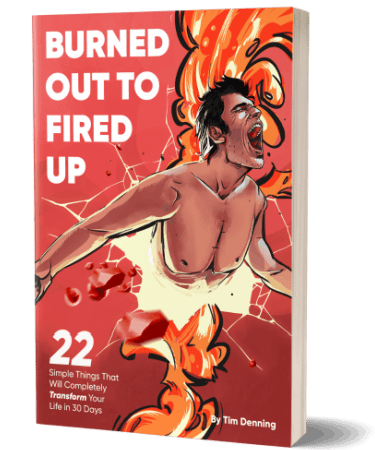Twitter is fun. You can say whatever you want.
I’m about 14 years too late to the party. Better late than never. Twitter isn’t what it used to be. What’s changed?
Twitter is now for long-form bloggers.
To write blog posts on Twitter is unconventional. It will also change your content creation strategy which is cool.
The Biggest Twitter Hack You’ve Never Heard Of
Twitter used to be a way to share no more than 280 characters. If you wanted to say something longer, you couldn’t — a nightmare for traditional bloggers.
Sharing links to your blog posts on Twitter doesn’t work well because it’s bad for Twitter. When you post a link that takes people off Twitter, well, Twitter loses that person’s attention. That’s bad for their business. LinkedIn and Facebook have the same policy for the same reason.
External links on social media get seen by nobody.
Native content is the answer. Native content is content that is published within the social media platform so the reader doesn’t have to leave the app. The feature all bloggers need to understand on Twitter is “threads.”
Twitter threads allow a writer to post up to 25 tweets of 280 characters each. A Twitter thread is essentially a blog post but with a huge twist: You have to be incredibly succinct or you won’t fit within the 280 character limit.
How to do it:
- Take a blog post you wrote on any platform.
- Scan the comments section or Twitter for the top highlights from your blog post.
- Rewrite the blog post using a Twitter thread. The first tweet is the headline and subtitle. The last sentence of the first tweet needs to say “A Thread.”
- Mark each tweet of the thread as you go with a number and a backslash — like this 1/ 2/ etc.
- Once you’ve written the first tweet, click the plus sign next to the tweet button to add the next tweet in the thread.
- The second tweet in the thread is your intro. Look at the original blog post and pick your favorite 1–2 sentences. Or look at the most highlighted sentences — they’re the sentences to include in your tweet. You need all killer no filler. In other words, only the best sentences should make the cut.
- The third tweet is your first subheading/point. Select the best sentences for your tweet.
- Keep writing your Twitter thread by taking parts from your original blog post. You don’t have to include every point. Each tweet should be valuable enough that when read in isolation, it sounds helpful by itself.
- Once you get to the end you can use your last tweet to link back to your original blog post or feature a call to action. I recommend waiting to see if your thread gains traction before adding any external links.
An unconventional approach to Twitter Threads
Here comes the hack you’ve never heard of. What if your Twitter thread wasn’t finished? What if you kept adding to a Twitter thread over time?
Let me give you an example. You write a Twitter thread containing four tweets. It performs well and people enjoy it. You let the thread die down.
Three months later you go back to the Twitter thread and add another tweet. Now your Twitter thread gets new life and features in people’s Twitter newsfeeds again.
It’s the blog post that never ends.
A Way to Test Which Blog Posts You Finish
What you can do is start several Twitter threads at the same time.
The threads that gain traction are ones you can keep writing on. The threads that don’t, you can discard. Now you know without investing huge amounts of time which blog posts are worth writing.
Space out Your Tweets
You can start your Twitter Thread and space out each tweet to keep your audience guessing. Rather than writing 1/14, you can just put 1/ so the audience has no idea how many tweets there is going to be.
Publish your first two tweets in a thread and then come back to add more, or schedule extra tweets using third-party tools.
Curiosity brings audiences back to your work for more.
Reverse Engineer Your Content Creation Process
If you want fresh content, change the process you use to create content.
Rather than write your entire blog post the way you normally do, try writing your blog post as a Twitter thread first.
A Twitter thread is your highly succinct, straight-to-the-point rough draft.
Concise writing starts with a Twitter thread instead of a blog post. The character limit forces you to say less, allowing you to actually say more. With only 25 tweets allowed in a thread, you can’t mention every point. So you end up only writing your best points.
Once you write your Twitter thread, then use it as the outline for your full-length blog post that you publish elsewhere, like on your WordPress blog.
Twitter threads act like a mind map. The thread allows readers to validate your blog post in real-time, instead of waiting until after you publish it to realize if you went off on a tangent and put your reader to sleep.
The Reality of Twitter
Twitter won’t give you overnight success as a content creator. No platform will. Your content still has to be good, and most of all, helpful.
Twitter is just another tool. It’s a fantastic tool that doesn’t require a huge investment of time to utilize.
The Simple Twitter Strategy You Can Steal
For every Twitter Thread you publish, publish three standard 280 character single tweets. Post a couple of Twitter threads a week. Let your Twitter threads be a stream of consciousness.
The best bit about Twitter: you can’t go back and edit your published tweets with a Twitter thread later. This stops you from overthinking your content. Overthinking kills so many creatives’ dreams.
The best content is published content, not drafts.
Final Thought
I’m going all in on Twitter. I’m not going to waste my time posting external links to my blog posts. I am going to publish native content to Twitter and build an audience slowly.
I am going to use 280 character tweets to test headlines and subtitles. Most of all, I am going to have fun in the process and fall in love with short content that requires me to curate and cut down my sentences as I write them.
You can do the same. Publishing blog posts as Twitter threads is an untapped feature many writers are yet to discover. Adding tweets to your most popular Twitter threads, to bring them back to life, is a mind-blowing feature I haven’t seen on any other social media platform.
Your blog posts are better when you experiment, use social proof to measure helpfulness, and are forced to say less so you can communicate more.