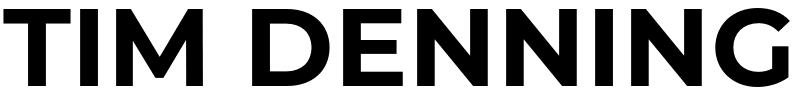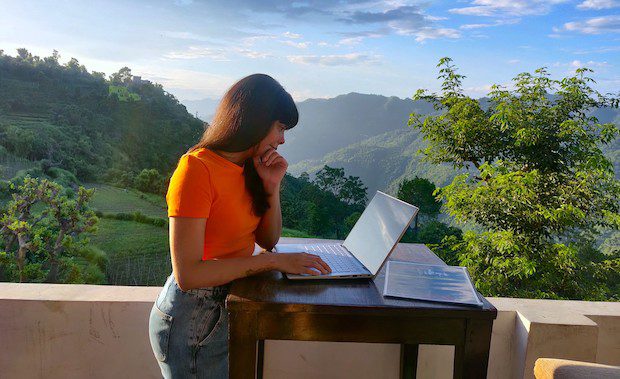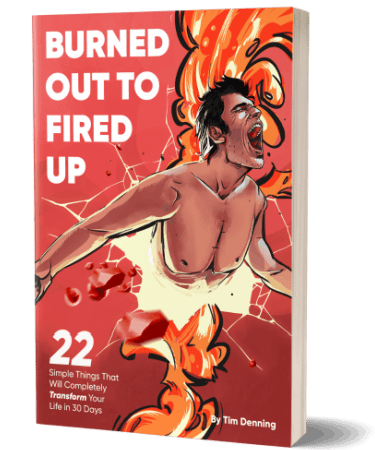LinkedIn doesn’t pay content creators.
There are rumors floating around online that LinkedIn is about to pay content creators for their blood, sweat, and tears. We can only hope they see value in their user’s content and open their enormous Microsoft wallet.
As a long-time user of LinkedIn for the past seven years, one can only dream.
Right now, though, I want to introduce you to two techniques to help you get a lot more shares on your LinkedIn content. Once people engage with your content, then the money can flow behind closed doors. Let me show you.
Technique 1: Cliffhanger
When you post on LinkedIn only some of the words you write are shown to the user.
On a text-only post five sentences get shown in the LinkedIn newsfeed. On a video, poll, or picture post only three sentences of text are shown. To make text easy to read on a phone you normally leave every second sentence blank. So this leaves a text-only post with three sentences of content and every other post with only two sentences.
The goal is to get a user to click the “see more button” on your post. When they do, this signals to the LinkedIn algorithm that your post is higher quality and better than posts where a user doesn’t click see more (examples below).
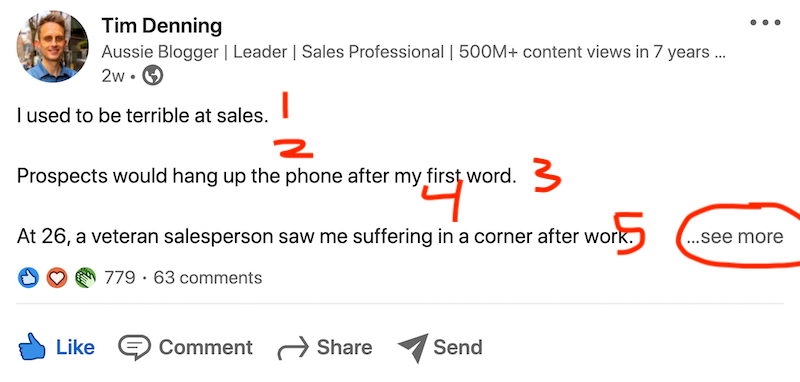
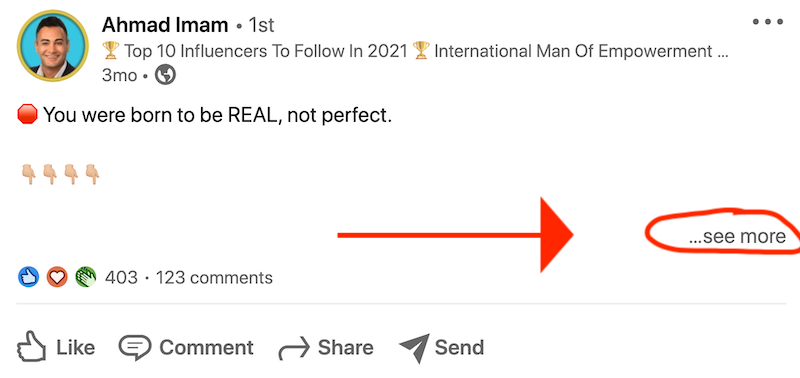
On the left example above you can see my post with five clear sentences displayed. On the right example above you can see that Ahmad Iman has used an emoji of a finger pointing down to illustrate there is more content below if the user clicks see more.
Sentence one of my post is the headline. Sentence three of my post is a subtitle. Sentence five of my post is known as the cliffhanger. The cliffhanger acts as the first sentence of a blog post. It’s designed to give the user a taste of what is about to come, so they’ll be curious to keep reading and click see more.
Learn to intentionally end the fifth sentence of your LinkedIn posts with cliffhangers that spark curiosity. When you do, the number of people who see your work will increase by a lot.
Technique 2: Dwell time
I learned this second technique from LinkedIn expert Justin Welsh. In the screenshot below, if you watch carefully, you’ll see I am intentionally hovering my mouse over the sentences of a post by Nick Jenkin. About halfway through you will see three speech bubbles pop up. (The first speech bubble starts with “can I send you…”)
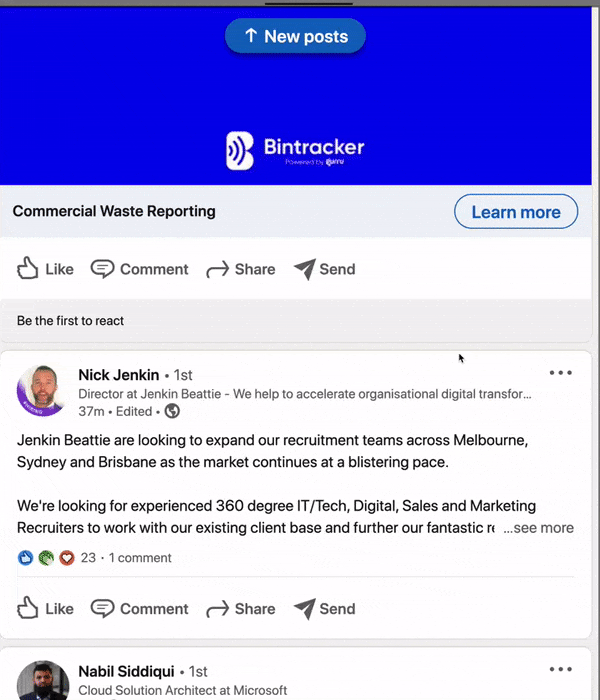
The speech bubbles that pop up indicate that LinkedIn’s algorithm has activated the dwell time metric. All this means is LinkedIn is now aware that a user is interested in this post because they’ve stopped their doom scroll to read it.
The more people who activate the dwell time, the more likely your post will be recommended to users.
If you have friends, family, or superfans who read all of your content, then you can ask them to activate the dwell time on your post by scrolling their mouse over each sentence until the speech bubbles pop up. If they’re reading your stuff anyway, it’s not a huge ask. This technique is another way to increase shares of your content.
How to Make Money from LinkedIn with These Techniques
Now you have two new techniques to help your content be seen and shared by more LinkedIn users. Both are dead simple to implement.
Where does the money come from? Well, when your posts get seen by LinkedIn users in their newsfeeds, about 20% of them will click your photo or name to see your LinkedIn profile. Once they’re on your LinkedIn profile there is a featured section. This is where you place your call-to-action or a link to a landing page.
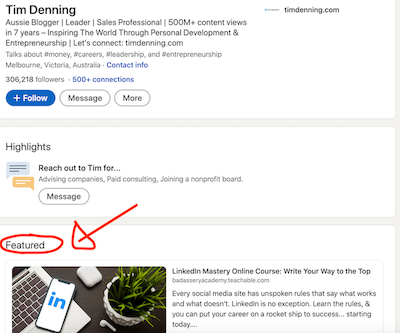
Once a LinkedIn user is on your email list then the rest is up to you. Over time you can gently offer a paid eBook, or coaching, or a course, or information about your business, and that’s how you make money from LinkedIn. One day LinkedIn may even decide to pay content creators. Then you’ll have multiple ways to earn an income from LinkedIn.
Takeaway
It’s a shame we have to play these circus games with LinkedIn, but that’s the nature of social media apps. It took me seven years to learn these two secret LinkedIn techniques that you can’t google.
Practice writing cliffhangers on the final sentence before the see more button on every one of your LinkedIn posts. Get your fans to activate LinkedIn’s dwell time. Now you can have your content be shared by more people and make money online.